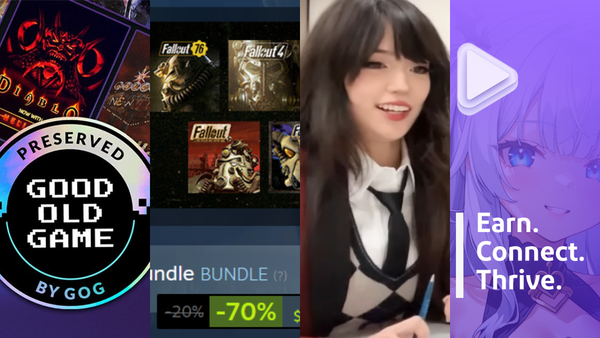Is Buy Me A Coffee the Crowdfunding Platform You Need?
Monetize your creative work from day 1

Crowdfunding is one of the main ways creators can earn an income online without platforms like YouTube or Twitch, which take a heavy share of their earnings.
While there are many alternatives, today we will cover Buy Me A Coffee and showcase some of its features to help you decide if it is the right option for you and your content.
Since I'm a streamer, writer, and video maker, I'll cover it from these perspectives.
Let's begin.
🤔What is Buy Me A Coffee?
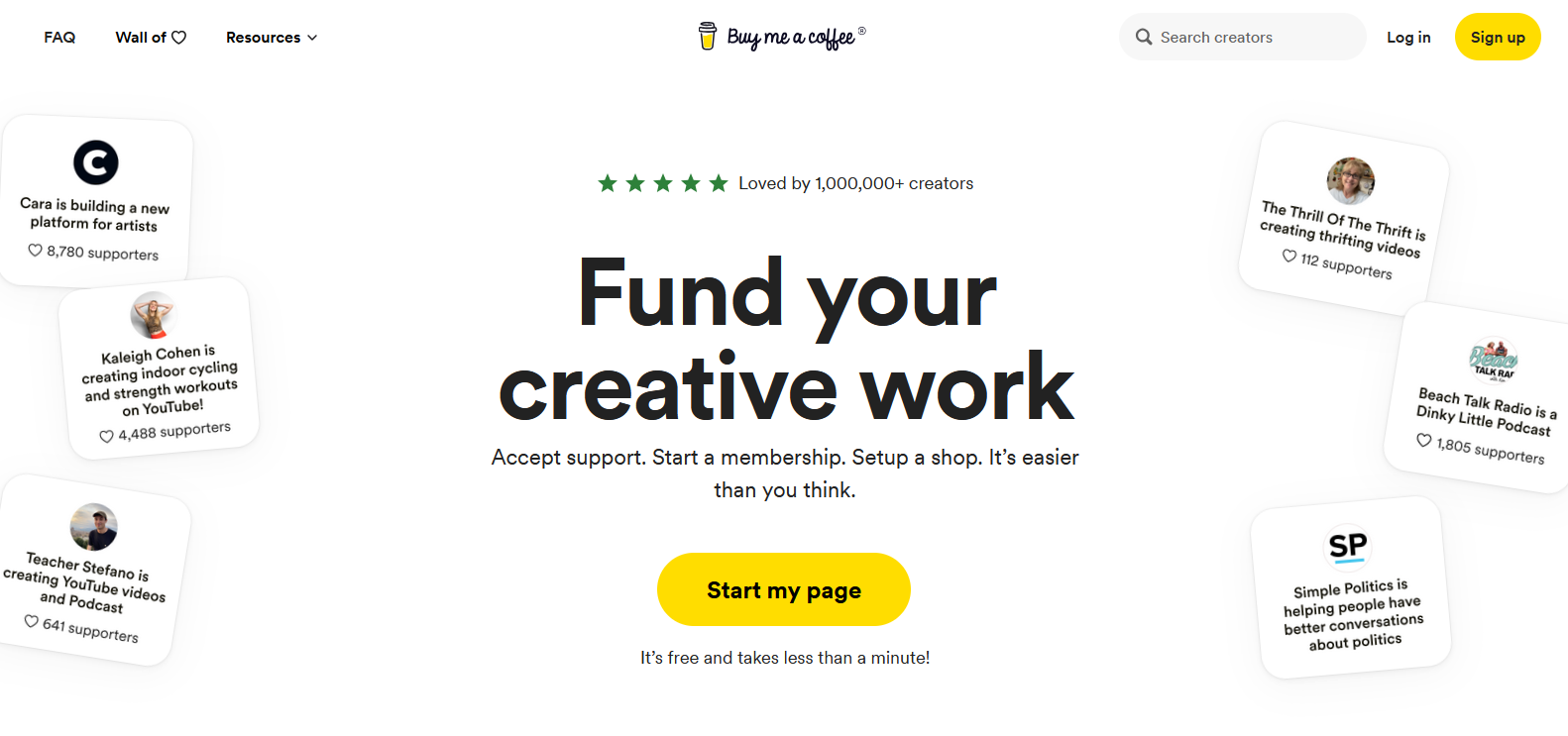
Buy Me A Coffee is a platform designed in 2017 by Jijo Sunny and Joseph Sunny, two creators who used to make a living from a moderate advertising income, who realised that ads and algorithms had become too unreliable to pay creators what they are worth.
So, when they decided to build Buy Me A Coffee, they did it with a single goal in mind:
To build a simple way for creators to get paid and connect with their fans
However, the creators didn't want to just make any platform. It had to be a platform that would remove all the complexities, would be simple to use, and wouldn't feel transactional.
So, the first step was to give it a name that feels more like an interaction with a friend, like...well...Buy Me A Coffee.
By having this goal in mind, they have created a home for all kinds of creators, so you can expect to find:
- Streamers
- Video creators
- Photographers
- Writers
- Artists
- Musicians
- Web Developers
And many more types of folks.
If you have a community, it is very likely that some members will want to support you and your content regardless of its size. So, having a page where you can let them help you is worth giving it a try.
🔬Features
Buy Me A Coffee has a few features that make it a reliable place for not only collecting support from fans but also building an actual creative business, and we will cover them next.
One-Time Tips
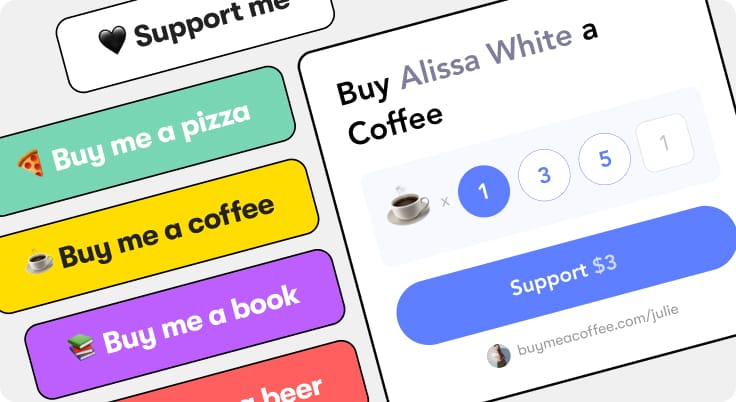
Something Buy Me A Coffee has that other platforms like Patreon don't, is the ability to let supporters give a one-time tip without creating an account, instead of having to commit to a monthly payment.
This is great for those viewers who want to support you, but don't want or can't subscribe to a membership.
Supporters can also send you a funny or wholesome message alongside the tip, which is nice in my opinion, but what's even better is that you can pre-configure certain amounts for followers to give you a quick tip and change the default coffee emoji ☕ for anything you want.
In my case, I went for a beer 🍺.
You can also set up a thank-you message or video for your supporters.
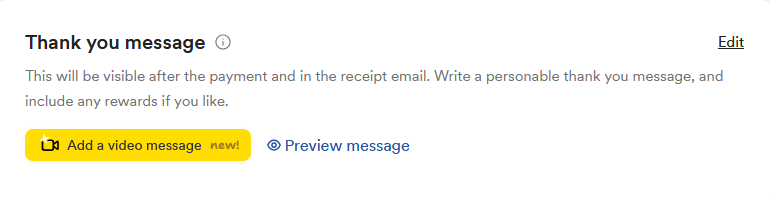
It's not currently possible to upload a video, though.
Instead, you will have to click on the button and record the video directly from your webcam, so it will show your face. If you don't want that, you will have to stick to the text message.
You can also see a list of all your supporters once they leave a tip.
In other words, you can use Buy Me A Coffee as your tip/donation page where your supporters or fans can show their appreciation for you and your content.
Memberships
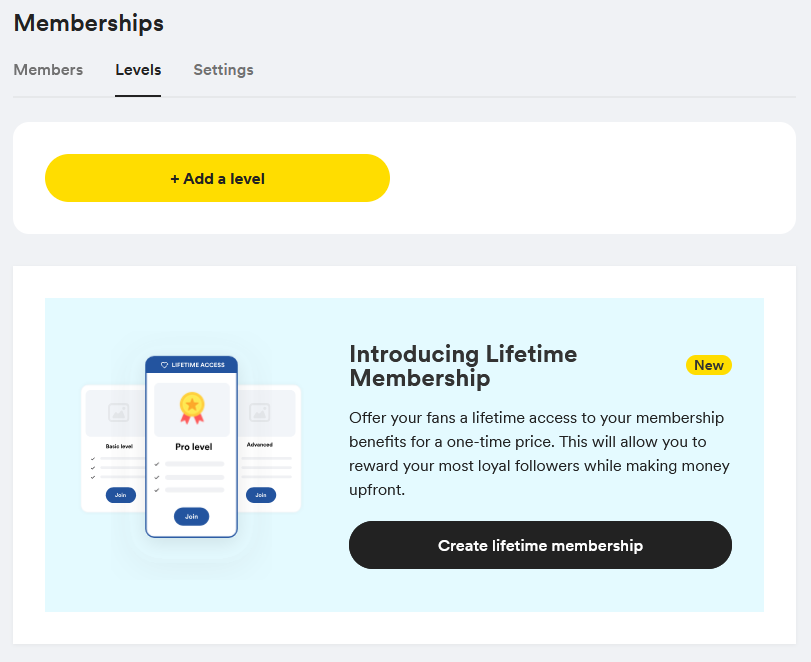
In addition to one-time tips, you can set up traditional memberships to receive recurring payments from supporters who want to go one step further, and you can use this as a chance to reward them with exclusive content.
You can customize each membership tier, give it a description, and add a thank-you message that all new members will see after the purchase.
Additionally, with Buy Me A Coffee's memberships, you can:
- Create as many membership levels as you want - build new tiers and give members access to new rewards on each one
- Publish members-only content - reward your members with exclusive content only they can access
- Add custom rewards for each tier - add perks that make your membership attractive for your community
- Create lifetime memberships - create a special plan for members to get permanent access for a single payment
- Giveaway membership access - get started with your membership by giving away access to loyal fans and/or close friends
- Accept annual payments - to give supporters another way to join your membership, and even provide a discount to annual members
- Display your members' count and earnings - be more transparent with your audience, and let them see how many people support you
- Pause memberships - if life is getting in the way or you need a break, you can pause your membership to set things in order (When paused, members' payments will be put on hold, and new members won't be able to join.)
You also get a dashboard displaying all your members and earnings.
Overall, Buy Me A Coffee's membership features let you create a way for you to receive recurring revenue. Nevertheless, having a membership is a commitment that you probably should only do if you have the time and resources.
Shops
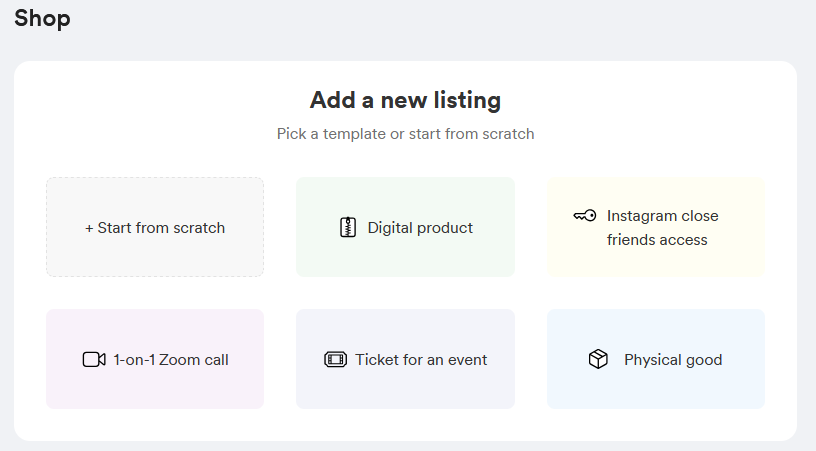
With Buy Me A Coffee, you can set up a shop to sell all kinds for your business, and like the image above shows, you can sell:
- Digital products - especially good for artists/designers who can create streaming assets or any kind of downloadable content
- Access to communities - list a community access link as a product and sell it as a one-time purchase
- 1-on-1 calls - if you have a skill you can teach your audience about, you can offer 1-hour coaching sessions
- Tickets - if you have an upcoming event, you can list your tickets on your shop and sell them right there
- Merch - create a catalog of physical goods and place them directly on your shop page
When creating a product, you can configure some things.
For example, you can decide if you want to redirect someone to a specific page after a purchase or show them a confirmation message and let them download the product.
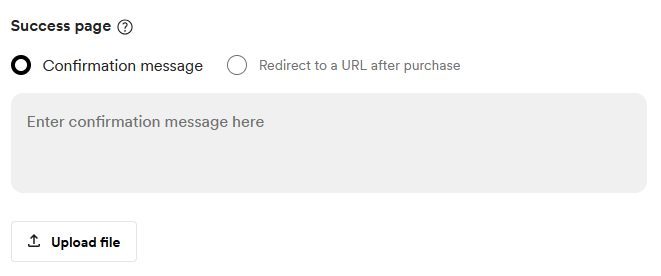
Besides that, you can also give your products categories to make them easier to find if you have many items in your store.
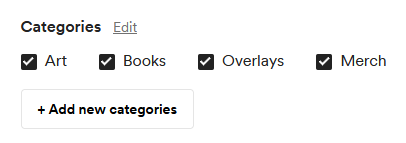
There is also the Advanced Settings section with a few optional fields for customizing your offer a bit more.
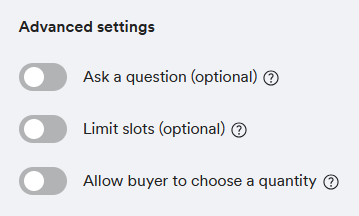
With these fields, you can:
- Get additional information about your customers so you can deliver the product. (Especially useful for merch and physical products)
- Set a limit on the number of available products. (A good option for events and coaching sessions)
- Let buyers purchase more than one of each product. (Most stores with physical products allow customers to buy more than one product)
Once you create your first product, you will get to see a few more options on the product creation page.
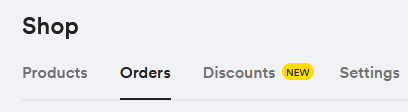
- On the orders page, you can check your orders and earnings
- The discount page to create coupons for supporters or members, and limit how many times it can be used, or for how long it will be valid
- At the settings page, you can display a few things on your product page, like:
- Sales count
- Ratings
- Pay what you want option
- Contact Vendor option
That's it. It's a pretty robust feature, and you might want to give it a try if selling digital products is your main idea to monetize your creative business.
Commissions
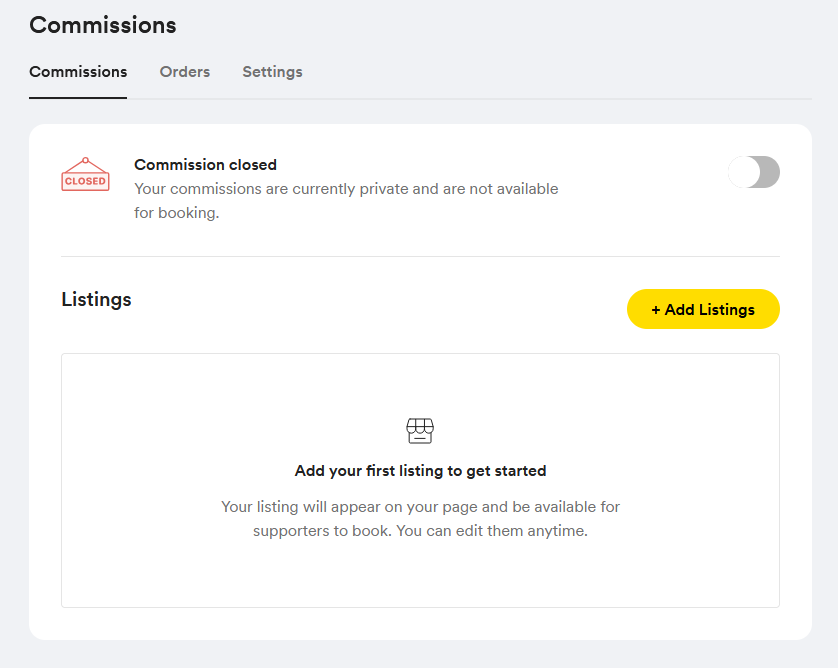
If you are an artist or someone who can sell a service you can deliver through the internet, you can use Buy Me A Coffee to set up commissions from clients.
You do that by going to the commissions page and clicking the yellow button you see in the image above. Then you give it a name and a description and ask the client for information about their commission.
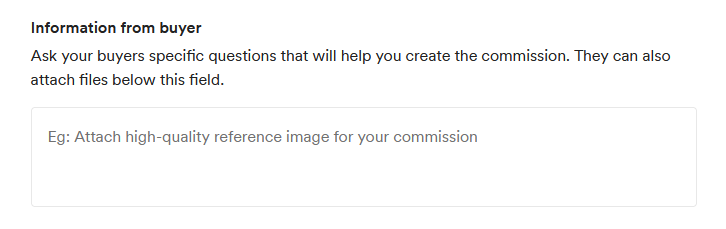
You can also set up a Pay What You Want option, which lets you set a minimum price, but also allows clients to pay more if they want to.
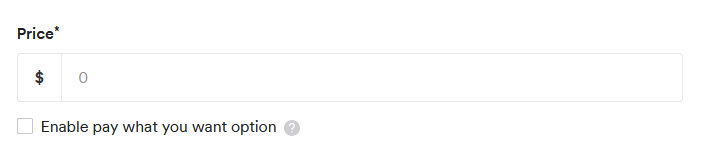
Besides that, you can create Add-ons to complement your services.
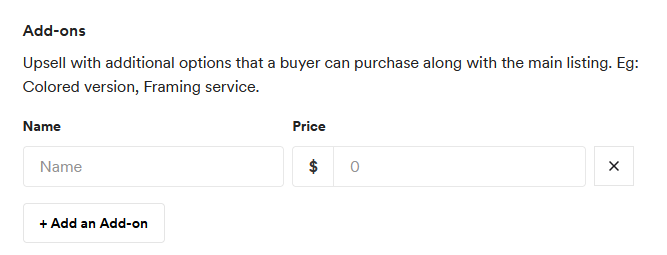
By clicking the button, it lets you add additional services that complement the main commission.
For example,
- An emote artist can offer 10 emotes and have an add-on offering to animate them
- A vtuber artist can offer a whole model and have an add-on for an alternate outfit
- A musician can sell a custom BGM for streaming and have an add-on offering a second song
Additionally, you can activate certain fields depending on the type of commission you are offering to your clients to deliver the best service possible.
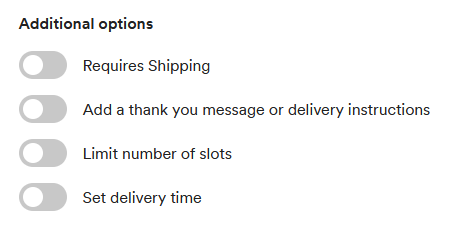
- Requires Shipping: if the commission consists of creating a physical product, you can set up shipping prices and ask for shipping information.
- Adding a thank you message: to thank your clients for choosing you, or give additional instructions regarding your offer.
- Limit the number of slots: to set a limit on the number of commissions you are willing to take.
- Set a delivery time: if the commission is something you can deliver at a consistent pace.
You also get a dashboard where you can see all your commissions, and you can see which ones are still pending and mark as "Completed" those you have finished.
Lastly, you have the Settings section, where you can change the name of the commissions title tab in the menu, set a limited number of slots throughout all your offers and and your Terms and Conditions for all commissions.
Publish content
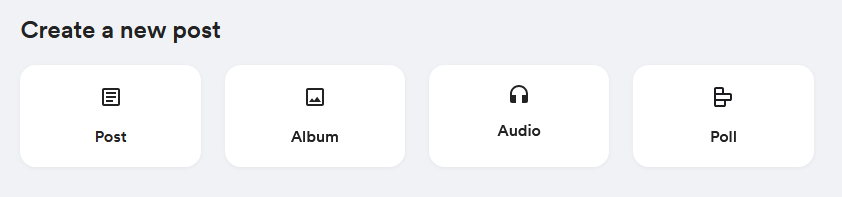
One of Buy Me A Coffee's main features, is that they let you create and publish all kinds of posts.
As you can see above, you can publish:
- Regular posts that can be a short update or a long article with categories, content embeds, font editors, and other typical tools needed for creating these types of posts
- An album showing your favorite pictures of your most recent event. It works the same when you create an album, but you can drag and drop images to create a collage
- Audios for music, voice packs, or podcasts that you can upload or record the audio directly from the platform
- Polls for letting your supporters vote for future projects. You can make them time-sensitive or schedule them for a specific date
You can choose who gets access to your posts, so only your followers, supporters, and members can see them.
Direct Messages
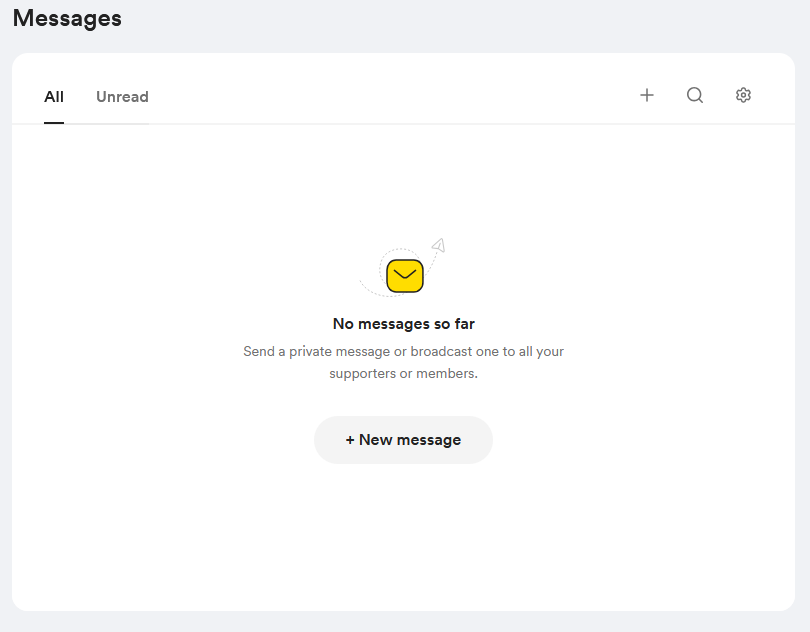
With Buy Me A Coffee, you can also send and receive DMs directly from your supporters. This feature allows for a more direct way to contact them to stay in touch.
When you create a message, you can select to whom you want to send it. It could be:
- Followers
- Supporters
- Members
You can also configure this feature to only send messages and not receive any.
Integrations
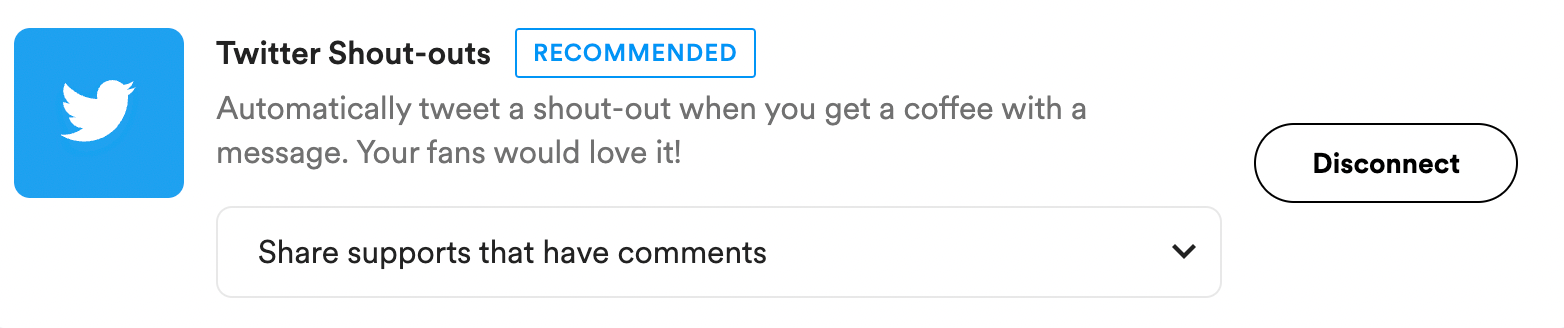
Currently, Buy Me A Coffee can integrate with a few other platforms/tools.
These are:
- Twitter - To announce on Twitter whenever someone sends a tip or becomes a member
- Discord - To give members access to exclusive Discord communities and roles
- WordPress - To manage your Buy Me A Coffee page from your WordPress dashboard
- Zapier - To connect and integrate Buy Me A Coffee with other platforms
- IFTTT - To connect your Buy Me A Coffee account with even more platforms
Promo Materials
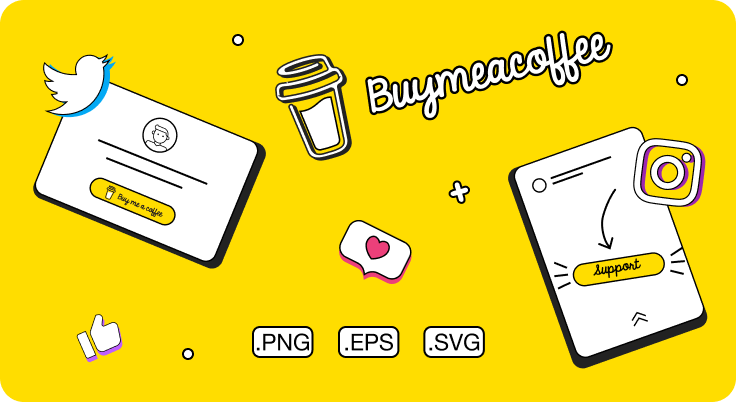
Another interesting feature about Buy Me A Coffee is that it gives you a bunch of assets to promote your page outside of their platform.
Here, you get:
- Buttons that you can insert into websites with a simple line of code
- A widget for supporters to donate straight from your website without leaving it
- Streamer alerts that appear every time someone makes a donation
- A QR code for supporters on desktop to scan with their phones
- A creator kit with image buttons you can insert everywhere
- GIFs and animated stickers you can use to get people's attention
As far as I can tell, they have assets you can use on any website or platform to promote your page without restrictions.
Discovery Feed
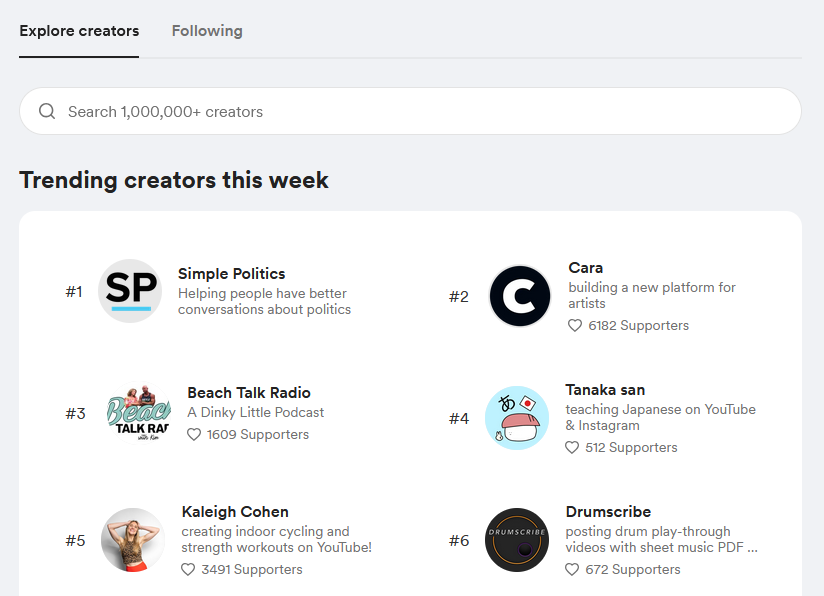
If you want to find other creators, Buy Me A Coffee has a discoverability feed to find them.
Once you find a creator you like, you can follow them so you get updated every time they post new content, release a new product, or create a new commission offer.
💸Cost & Withdrawl Methods
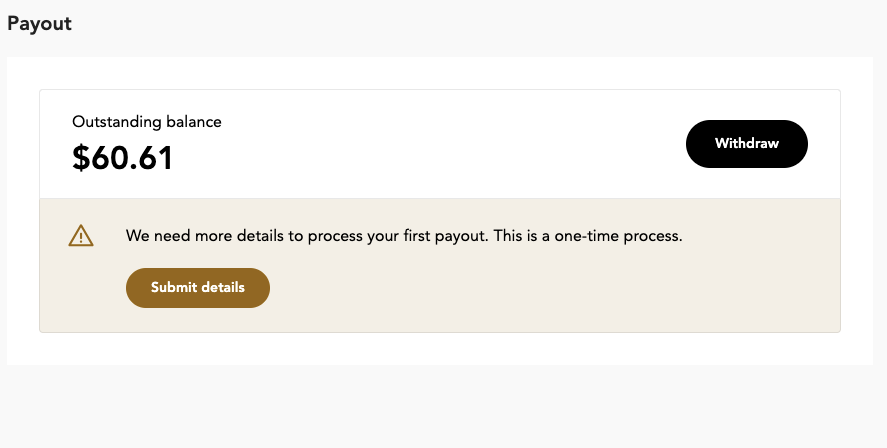
Buy Me A Coffee is a platform that is 100% free; there is no cost to get started, and you get access to all its features from the start and without restrictions, but the platform takes 5% off every tip or sale done on your page while you keep 95% of the rest.
To withdraw your earnings to your bank account, you only need to go to the Payouts page and connect your payment method.
In this case, Buy Me A Coffee uses Stripe Express to send payments.
This service is different from Regular Stripe as the latter is only available in certain countries, while the Express version is available in far more and lets platforms send money to users in said countries.
✅Pros
- It's free, and all features are available from the beginning
- The design is easy to use and intuitive to navigate
- It has all the features you need to build a business
- Since it is connected to Stripe Express, it is available to creators from many more countries
- It takes a very small 5% cut of your earnings, meaning that you keep 95% of everything you make
❌Cons
- It takes a cut of all tips and sales done on your page
- You cannot upload videos to your posts; you can only upload them to YouTube and embed them on a post, but they still have a share button available
- It only accepts Stripe Express, so it still limits the users who can use it
- The creator Discovery Feed constantly shows the same creators almost all the time, and it's very bad for finding new creators
- The post editor doesn't let you change the style of the fonts
It might be best for you if...
- You are someone who is looking for an effective tipping page
- You want a platform with robust features for building a business or offer more to your supporters
- You want low cuts for your tips and memberships
- You want a platform that is free and easy to navigate
- You are in a country that can receive payments from Stripe Express, but not from regular Stripe
❓FAQ
How can I get help?
If you need help regarding Buy Me A Coffee features and tools, you can check their Knowledge Base for guides that will most likely answer most of your questions.
If you still need assistance afterwards, you can contact the support team by sending them an email at support@buymeacoffee.com.
Is Buy Me A Coffee safe?
It seems to me that the platform is very safe.
- It has 2-factor authentication and asks for verification every time something important changes
- They don't store your CC information because they use Stripe Express
- They use Cloudflare's and Amazon's security features for an extra layer of security
Do they show ads?
No, they don't show any ads on their platform.
What currencies do they support?
Your supporters can use the following currencies for payments:
- Australian Dollar AU$
- Brazilian Real R$
- Euro €
- Great Britain Pound £
- Canadian Dollar CA$
- Hong Kong Dollar HK$
- Hungarian Forint HUF
- Czech Koruna CZK
- Danish Krone DKK
- Indian Rupee ₹
- Mexican Peso MX$
- New Zealand Dollar NZ$
- Norwegian Krone NOK
- Polish Zloty PLN
- Singapore Dollar S$
- Swedish Krona SEK
- United States Dollar $
Alternatives
If you want to look for more alternatives before making a decision. Then I think these other options are worth checking out.
Ko-fi
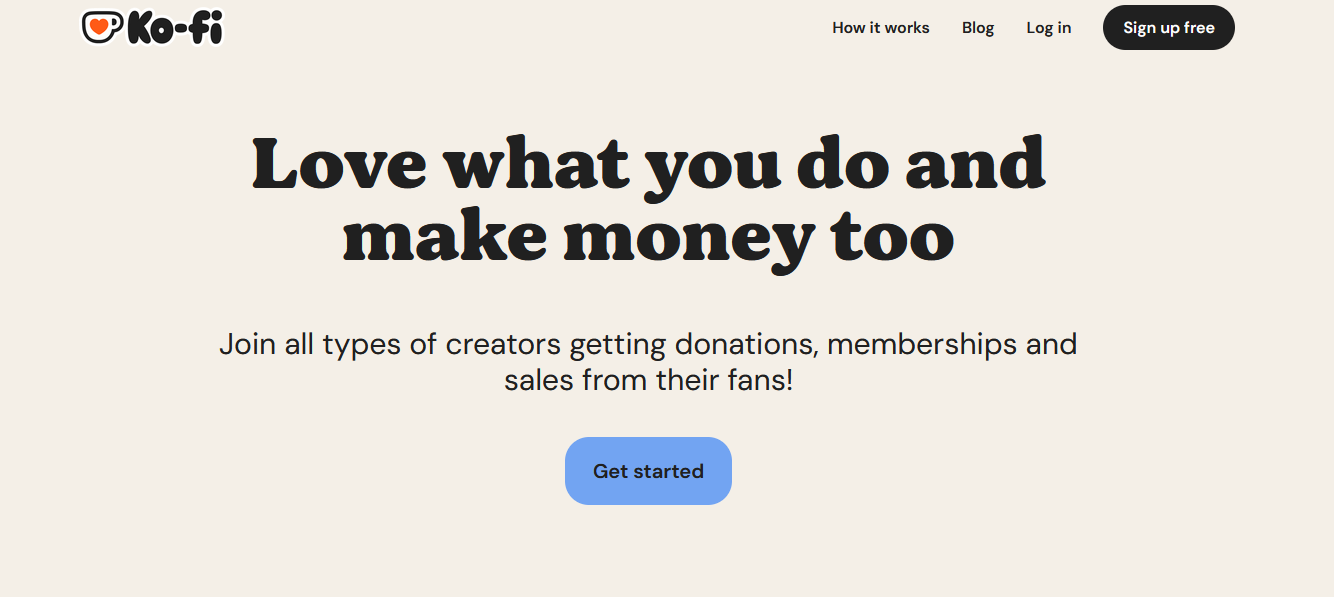
One of the most popular platforms for creative people to collect funds, sell products, build memberships, and offer services, which also has many of the same features as Buy Me A Coffee, so it's the most reliable alternative if you want one.
Patreon
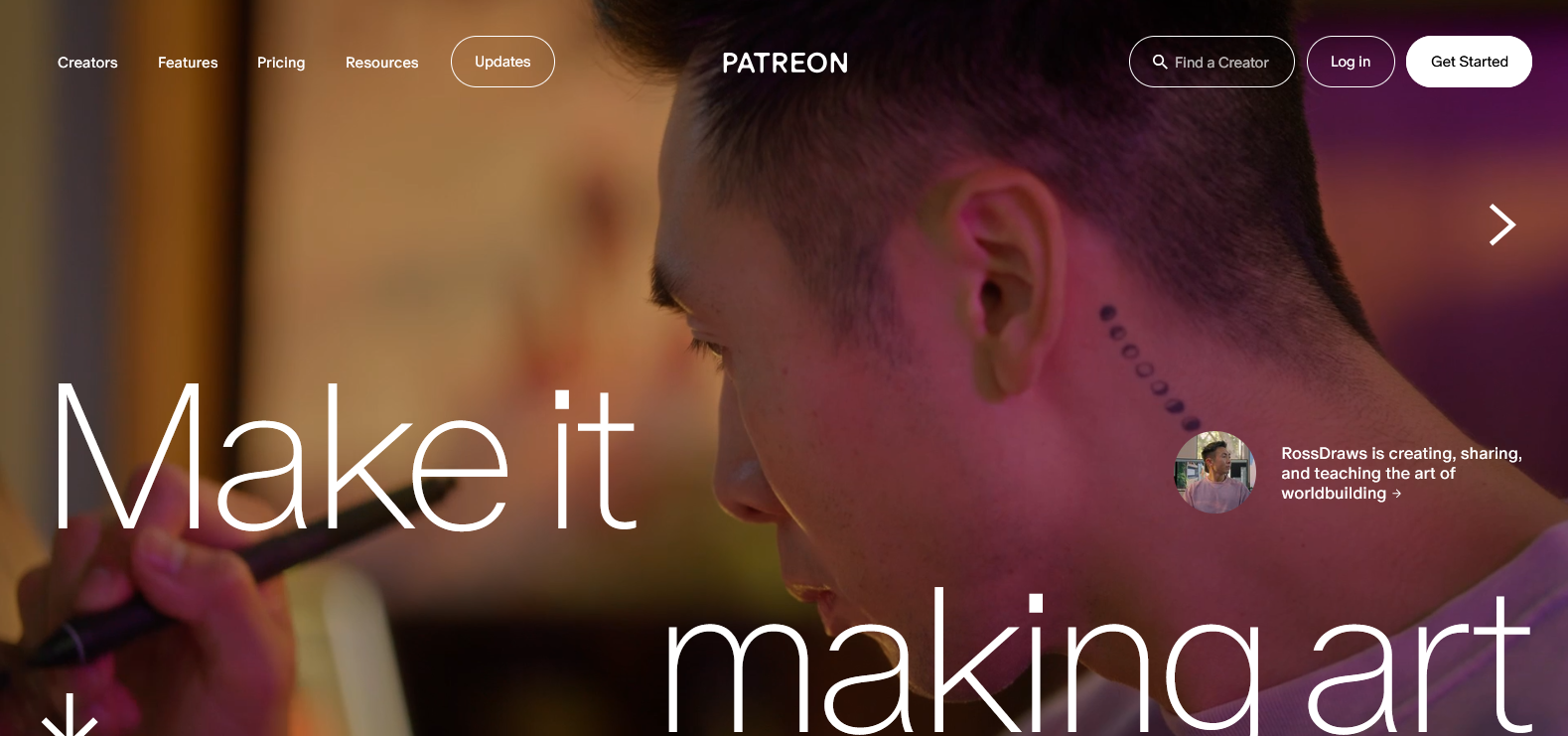
The most popular crowdfunding platform that is widely used by streamers, video makers, journalists, and artists.
Unlike Buy Me A Coffee, it doesn't have a tipping feature. Instead, it uses memberships for collecting monthly support in exchange for exclusive content and shops for selling products.
Sponsa
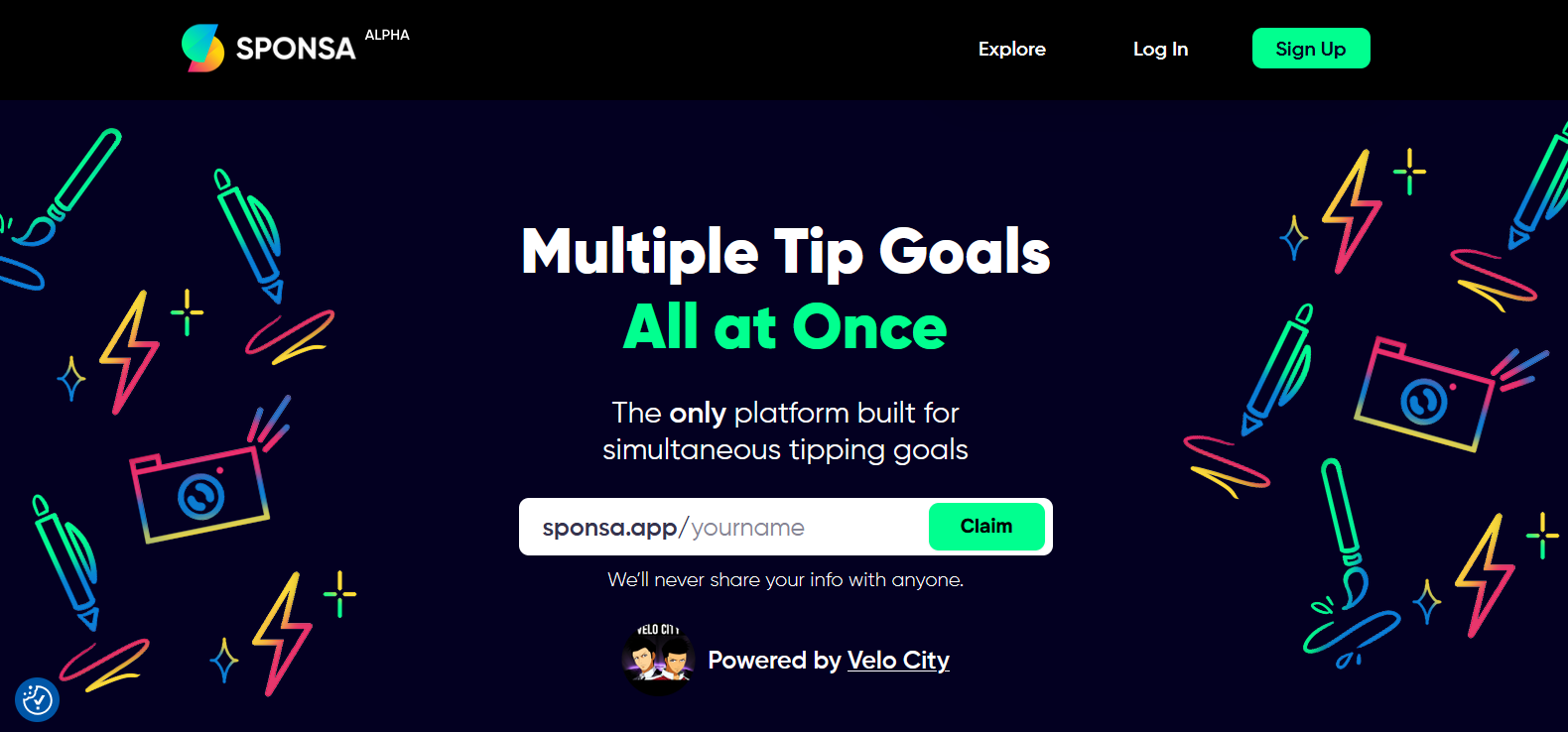
Sponsa is one of the newest additions to the crowdfunding space.
Currently, it doesn't have many features, but what makes it unique is that it has the ability to set up a tipping page and various crowdfunding goals simultaneously, unlike most platforms, which only allow you to create one goal at a time.
Conclusion
Buy Me A Coffee is, in my opinion, one of the best platforms for creators to collect tips, build membership, set up shops, and accept commissions in a single place for free.
It literally has everything you need, not only for crowdfunding, but also for setting up a complete business, and since it is easy to use it shouldn't take you long to figure out all the things you can do with it.
But if you need some extra help or clarification, their support team is more than happy to help, and, in my experience, they are quite responsive.
If this sounds like a platform that might help you make a living doing what you love, then I recommend you check it out.
That's all for today.